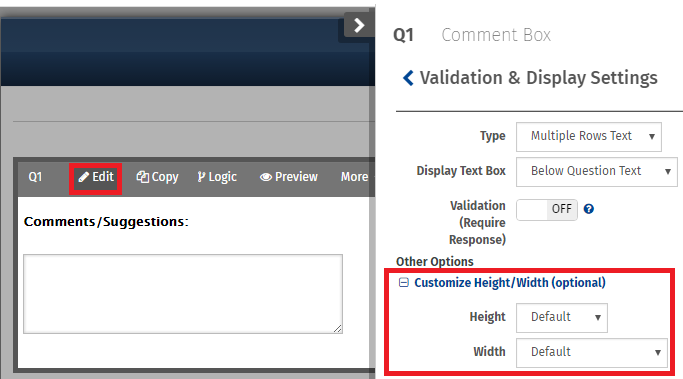How can I change the height and width of the text input boxes?
Go to:- Login » Surveys » Edit Survey
- For comment/text boxes you will see the drag handle at the bottom right corner.
- Click and drag on the handle to resize. You will see the pixel size of the text box, use this for uniformity.
- Changes are automatically saved.
Default sizes:
- Multiple Row Text: 80px X 320px
- Single Row Text: 400px (Height cannot be increased)
- Numeric Input: 80px (Height cannot be increased)
- Email Address: 320px (Height cannot be increased)