
CX - Customize Exit Popup
In the Exit survey settigns, you can set the title and message for the opt-in trigger asking users whether to take the survey or not.
To customize the popup Survey, go to:
- Login >> CX
- Click on the exit survey you wish to edit.
- Click on Intercept
- Click on Exit Popup Setting
- Select On Click or On Cursor movement according to your requirement.
- Here, you can customize the Popup Window Title, Popup Window Description, Survey Window Title and Survey Window Description
- Click on Save Settings
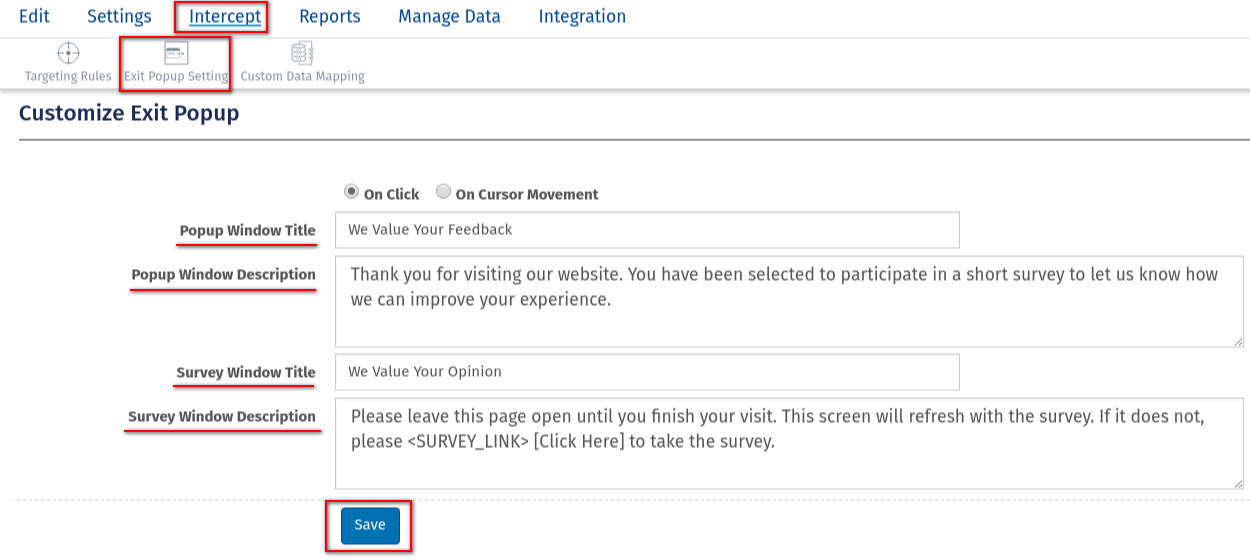
Can I customize the exit survey?
Yes, you can customize exit survey. Below are the options you can customize in exit survey:
- Popup Window Title
- Popup Window Description
- Survey Window Title
- Survey Window Description
Will I have to copy the code for the survey every time I make any changes to the look and feel?
No, if you make any changes to the look and feel of the survey, the changes would be updated real-time.
You may also be interested in...
CX - Pop-up settings
Create Intercept | New Intercept - How to?
Custom Data Mapping - CX
CX - Look and feel of the Feedback tab
What is pop-up survey? How to add pop-up survey?
What is Feedback tab? How to add Feedback tab?
What is Exit survey? How to add Exit Survey
Customer Experience

